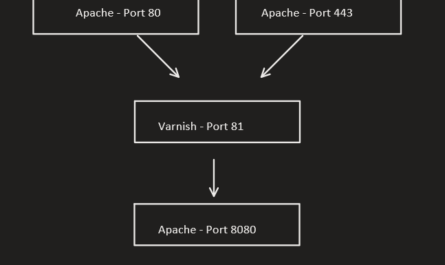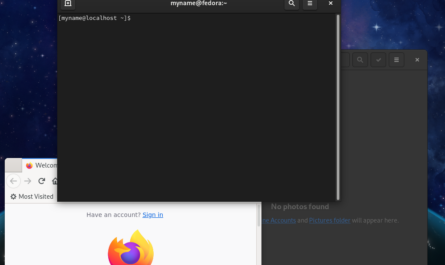Setting up a new droplet on DigitalOcean and I was having trouble accessing a newly configured droplet with password authentication. Be warned, password authentication isn’t the most secure so use at your own risk.
Solution
The solution was to remove a file in the sshd_config.d directory and to edit the sshd_config file.
Edit this file:
vi /etc/ssh/sshd_config
Scroll down to this line:
#PasswordAuthentication yes
Change to this:
PasswordAuthentication yes
Save the file. And then move this file out of the additional configuration directory.
mv /etc/ssh/sshd_config.d/50-redhat.conf /etc/ssh/
Reboot your Fedora installation and you should now be able to login via SSH with a password.