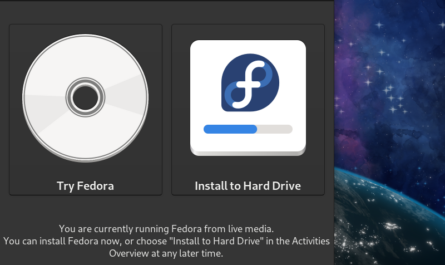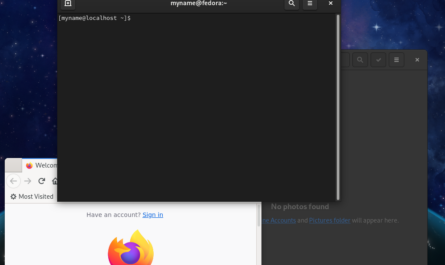Building a new droplet on DigitalOcean as a Fedora 33 install and ran into this issue where I couldn’t ping out at all. I couldn’t run dnf install or update. The assumption was that, the DNS servers must not be working correctly. This does seem to be a common issue for Fedora 33 users. This issue typically arrises after running dnf update and then rebooting. There are several threads and posts online about it but not many solutions.
What I found was that Fedora upgraded to systemd-resolve instead of NetworkManager and that was the cause of the problem. This might break some name resolutions for VPN users. Do keep in mind, this may not be the long term solution as systemd-resolve is the future but for now this will get things back up and running.
Solution
The solution was to disable systemd-resolve, enable NetworkManager, and set the nameservers.
Disable systemd-resolve:
sudo systemctl disable systemd-resolved sudo systemctl stop systemd-resolved
Enable NetworkManager:
Edit this file:
sudo vi /etc/NetworkManager/NetworkManager.conf
Add this to the bottom of the file:
dns=default
Delete the symlink to resolv.conf
sudo rm /etc/resolv.conf
Add nameservers to resolv.conf, edit this file:
vi /etc/resolv.conf
Add the following for nameservers. You can set the name servers to any name servers that you want. In this case I’m setting them to cloudflare DNS which is 1.1.1.1 and 1.0.0.1
nameserver 1.1.1.1 nameserver 1.0.0.1
Restart NetworkManager
sudo systemctl enable NetworkManager sudo systemctl start NetworkManager
Reboot your Fedora installation and you should now be able to ping out.