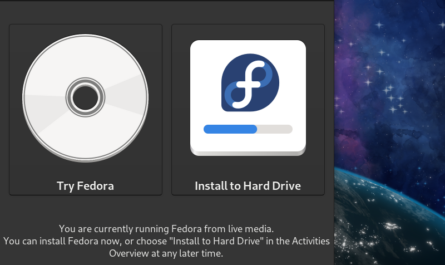Following the instructions by DigitalOcean here: https://www.digitalocean.com/docs/droplets/how-to/connect-with-ssh/putty/
I had trouble connecting to a Fedora installation using Putty and I found it to be specific to Putty. I was using key based authentication and still had troubles.
The errors I would get were:
“Server refused our key”
“client_loop: send disconnect: Connection reset by peer”
“client_loop: send disconnect: Broken piped”
“Permission denied (publickey,gssapi-keyex,gssapi-with-mic).”
Solution
This appears to be a Fedora only issue as I was able to login to Ubuntu without issue following their documentation. This is a similar issue as to the password ssh issue here.
Go to our DigitalOcean dashboard, then select droplets and then select the droplet in question.
On the droplet page, click “Access” and then hit the “Reset Root Password” button.
This will send you your root password (if you don’t already know it.) It will be emailed to you.
Once you get the email, go back to the same page and click “Launch Recovery Console”
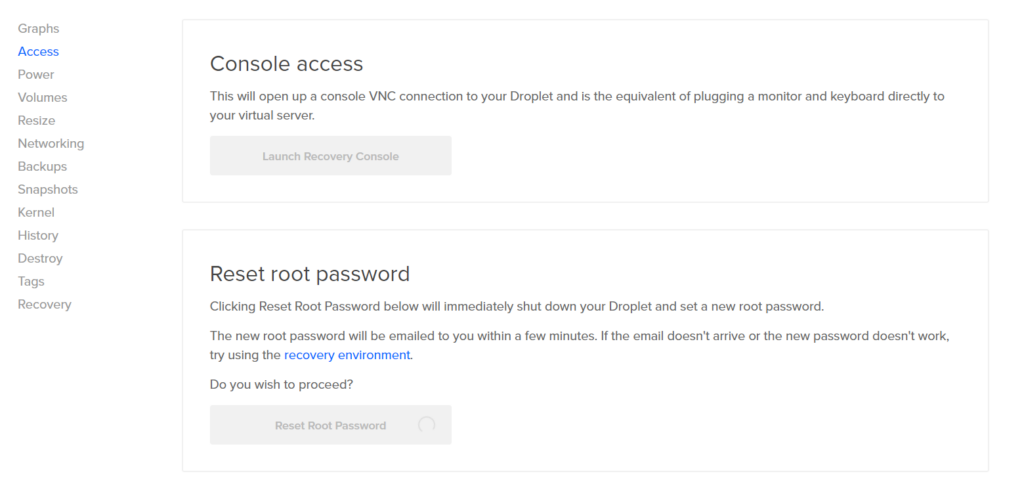
Using the root login, login to the droplet. When you login it will require you to reset the root password, if you did reset the root password. Make sure to type in the reset password first and then your new password.
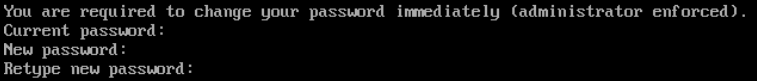
Now you should be logged in. You need to move the additional config in the ssh directory.
mv /etc/ssh/sshd_config.d/50-redhat.conf /etc/ssh/
Reboot your server.
Now you should be able to access the server via ssh using Putty.