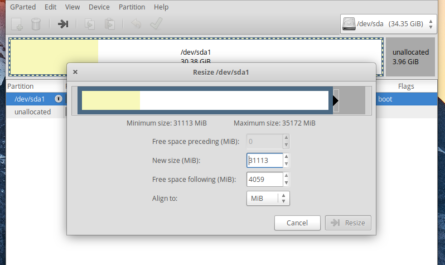Using Windows 10 (I know this is a linux site but many people use Windows with VirtualBox to run Linux operating systems) and getting this error when trying to run VirtualBox 6.1.18. I found this error by searching through the virtual machine logs.
VERR_CPUM_RAISE_GP_0 with WSL2
The Linux operating system would boot but then go to a black screen and nothing would happen. In my case I needed to completely turn Hyper V completely off.
This is how you do that.
- Close all programs.
- Hit the windows button and type cmd. Before you click on Command Prompt, right click on it and select “Run As Administrator”
- Enter this command:
bcdedit /set hypervisorlaunchtype off
4. Reboot your host machine
5. After reboot, try VirtualBox again.
It should work now. If not, you may have another issue.